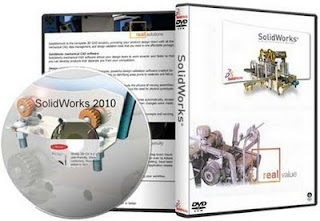INFO
HJSplit is a popular freeware program to split files and join again. The program is available on Windows, Linux and various other platforms.
HJSplit can also be useful for backups. A file such as 10 gigabytes in size can be divided into parts smaller which can then be burned to CD's, DVD, copied to a USB stick or uploaded to an online backup service.
HJSplit for Windows and Linux support file sizes of more than 100 Gigabytes, MD5 checksum, file-compare, "running without install" and the second edition is fully portable.
Cara Gabung File Dengan HJSPLIT
HJSplit adalah sebuah aplikasi untuk memecah suatu file yang berukuran besar menjadi bagian-bagian kecil dalam waktu yang singkat dan dapat mengembalikan file yang dipecah tersebut menjadi satu bagian kembali. Karena bersifat portable, jadi aplikasi ini tidak perlu diinstal.
Cara menggabungkan file dengan HJSPLIT antara lain:
1. Double klik program HJSplit.exe (ga usah install)
2. Klik Join
3. Klik input file dan browse file yang hendak digabung (cukup file yg berekstensi .001 dan sisanya akan langsung diekstrak otomatis , tapi yakinkan semua file .001 sampai .00X berada pada folder yang sama)
4. Klik output file bila ingin meletakkan hasil gabungannya di folder lain (tidak wajib di klik)
5. Tekan start
6. setelah join complete, close.
Biasanya uploader hanya me rename file hasil HJ split menjadi .rar. Misalnya SAW-6.avi.001.rar, jadi setelah kamu download file tersebut... cukup rename menjadi SAW-6.avi.001 dan cuekin aja klo ada warning file akan damage, kemudian gabung dg HJ Split.

DOWNLOAD MEDIAFIRE LINK
DOWNLOAD IN MEDIAFIRE